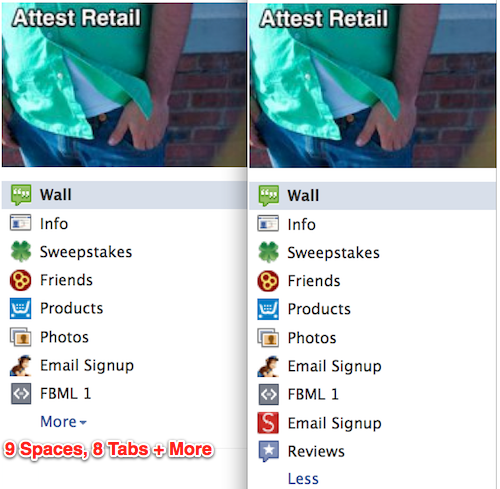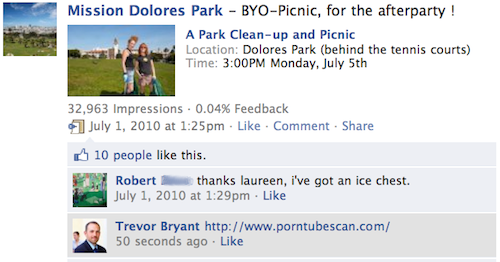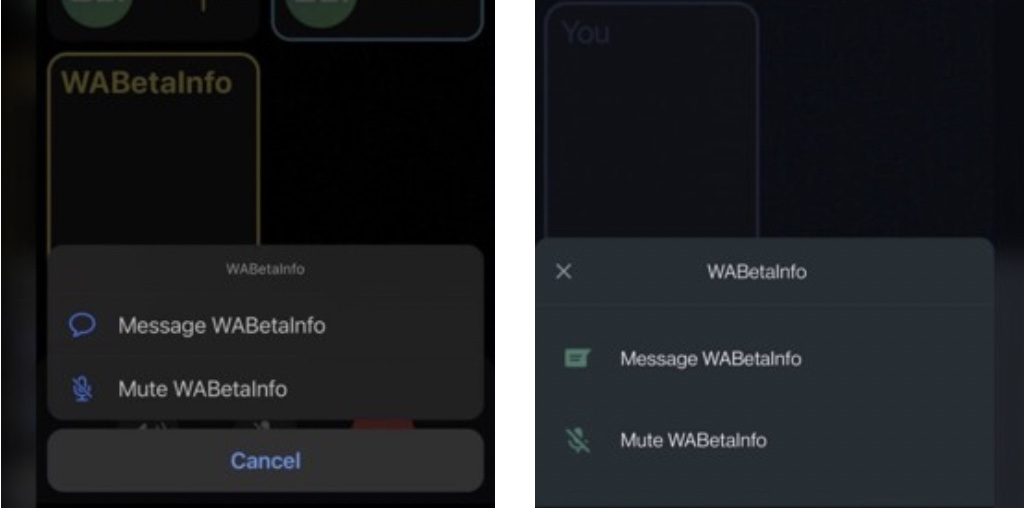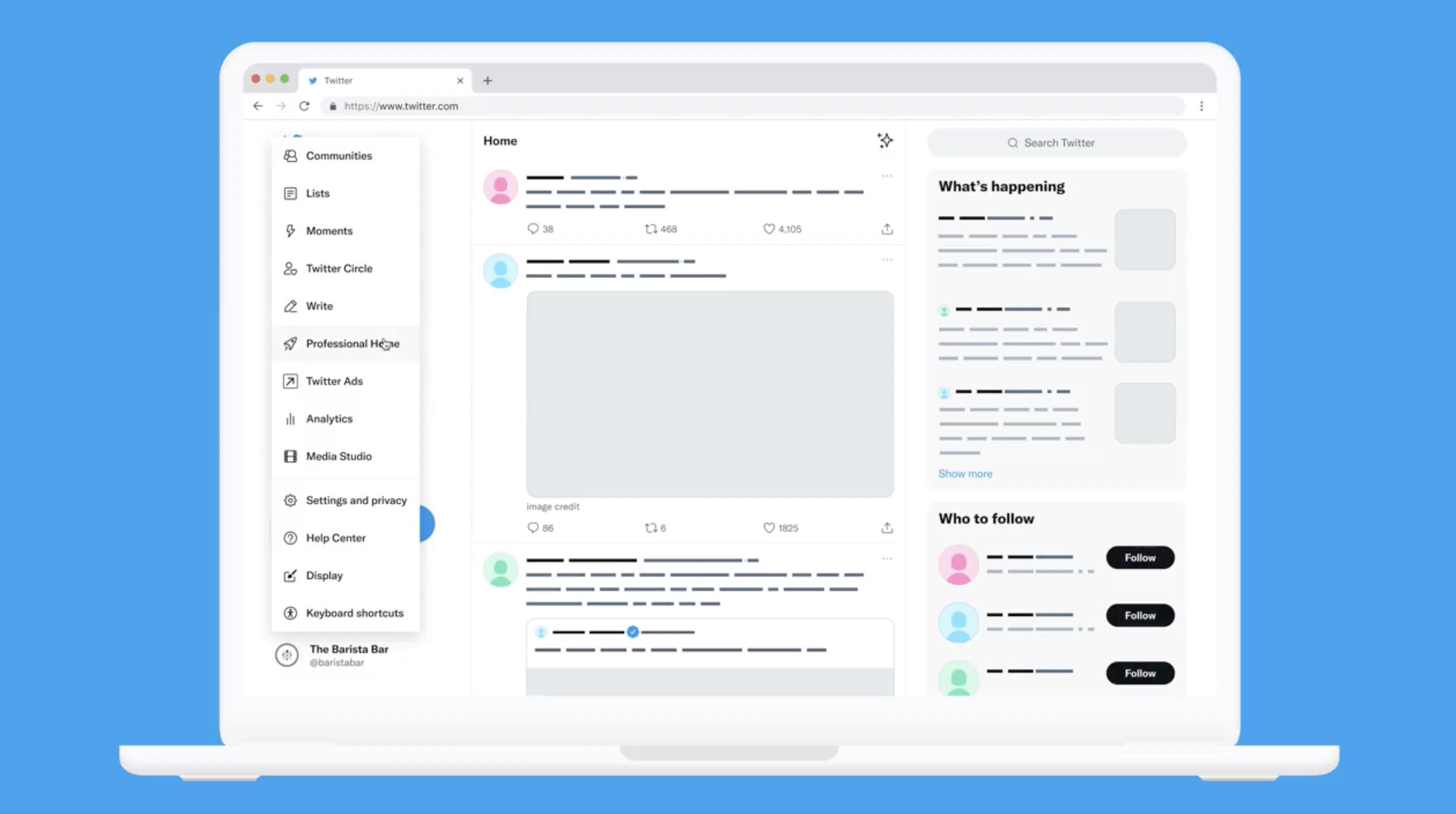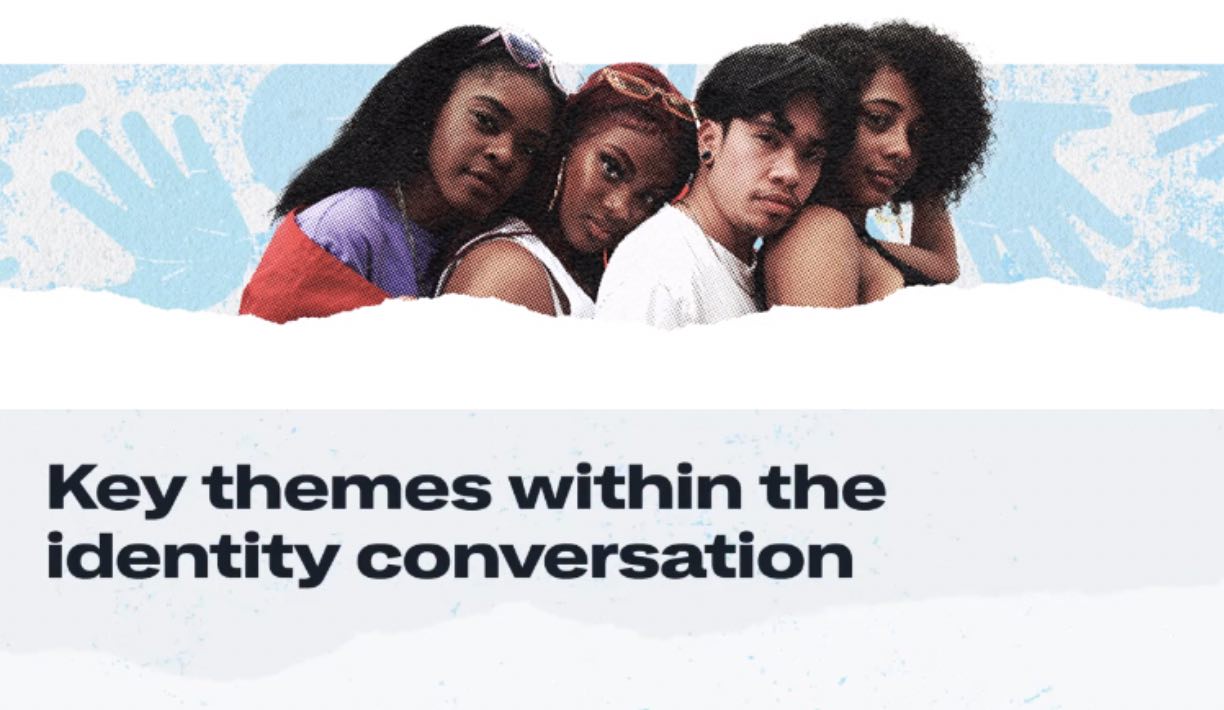The social network introduced a radically new design of the friendship pages. If you want to see how close you are online with a particular friend or a member of your family, your friendship page with him will show all the posts, photos and events that you shared online together.
The social network introduced a radically new design of the friendship pages. If you want to see how close you are online with a particular friend or a member of your family, your friendship page with him will show all the posts, photos and events that you shared online together.
This is a great feature – especially for those ones who are in a “relationship” with another user in Facebook.
On the friendship page, which now looks pretty similar to the Timeline, you are able to see not only shared photos on which you were tagged together with a friend, but mutual friends and interests also. It’s quite handy when you want to review the relationship with a particular person.
The page of friendship can be accessed like this: log in to your Facebook account, go to your friend’s page, click on “Settings” (gear icon) and select from the drop down menu “See friendship” item.
Depending on the privacy settings of your friend, you’ll see a bigger or smaller information on the page. It is worth mentioning that the friendship page can be shared by posting a link to it in your Timeline.
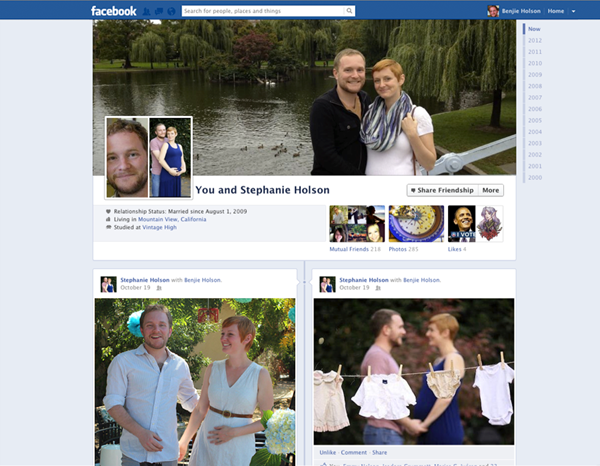
This new feature – is not only a great way to remember the pleasant moments of the past and re-socialize with old friends. Seems that Facebook will use it for making profit through a new service that allows users to give gifts to each other.
So, for example, if you and your friend were tagged in his album with wedding photos, Facebook will remind you about the wedding anniversary and offer to give your friend a gift. Something similar can be done for other holidays and memorable events.