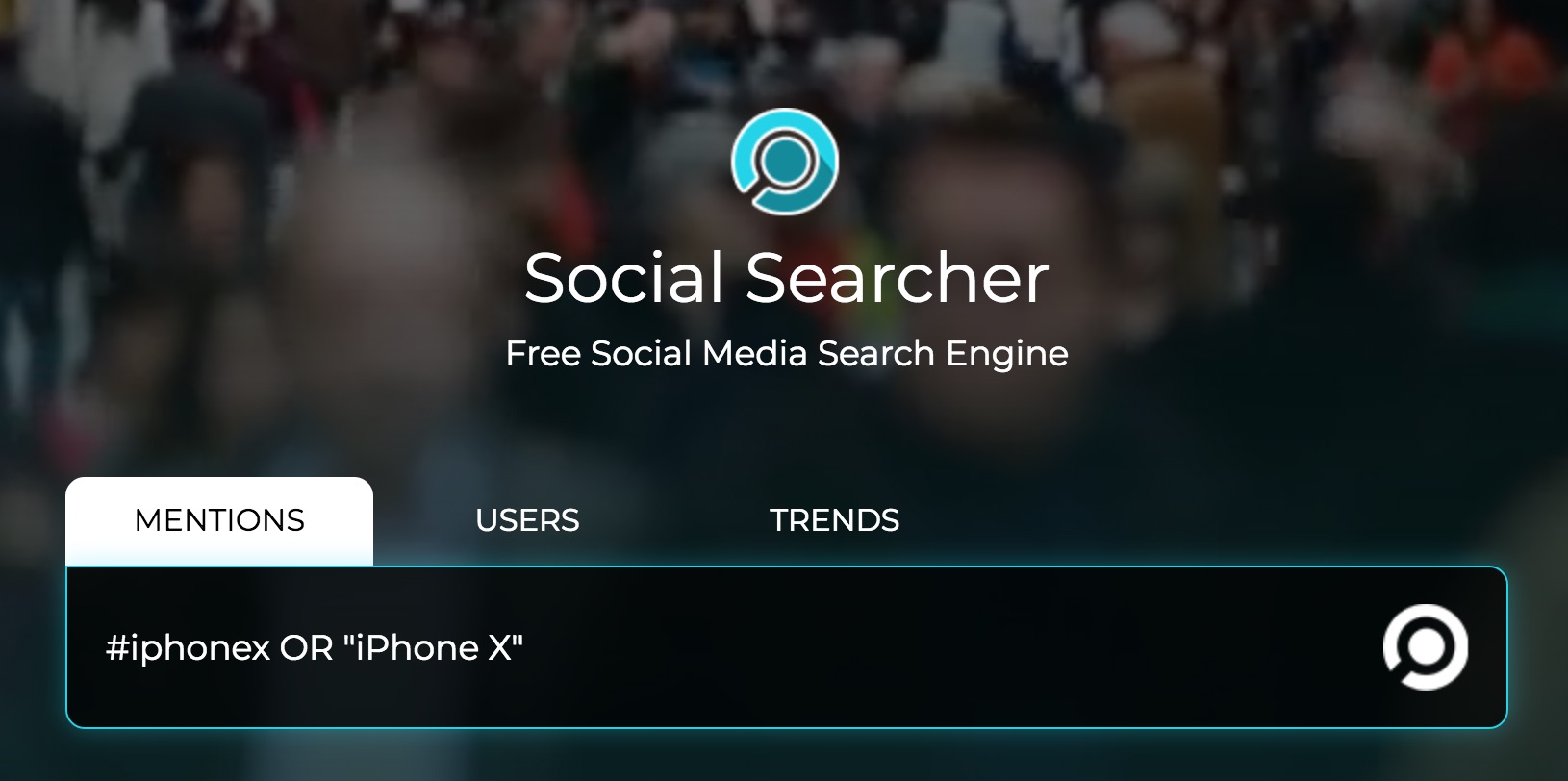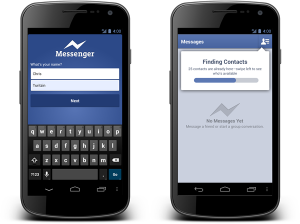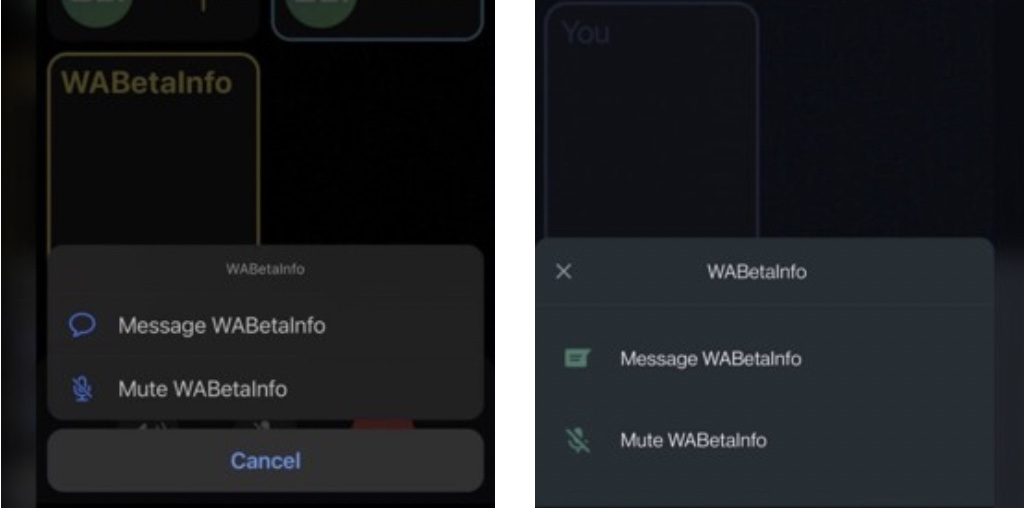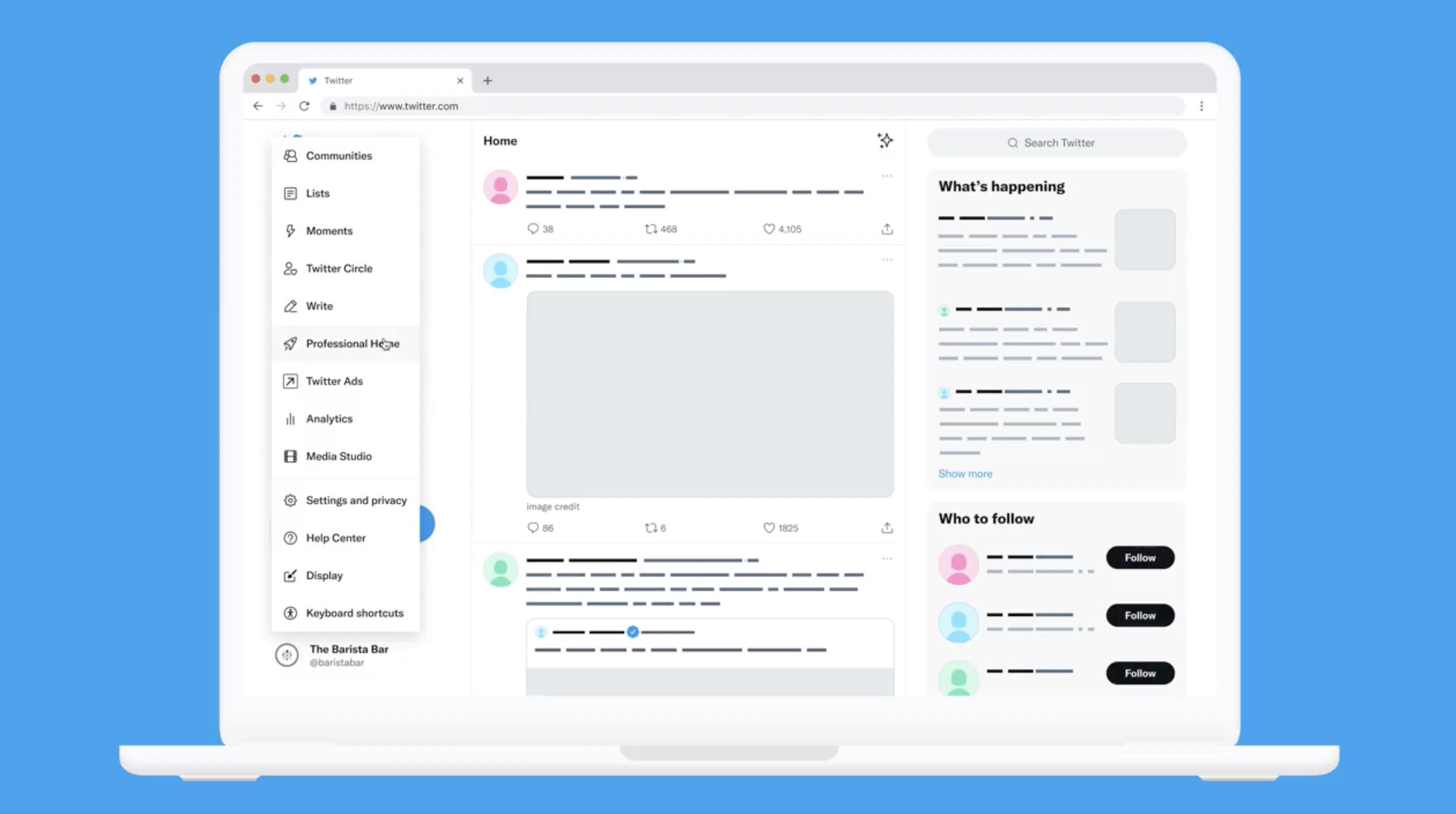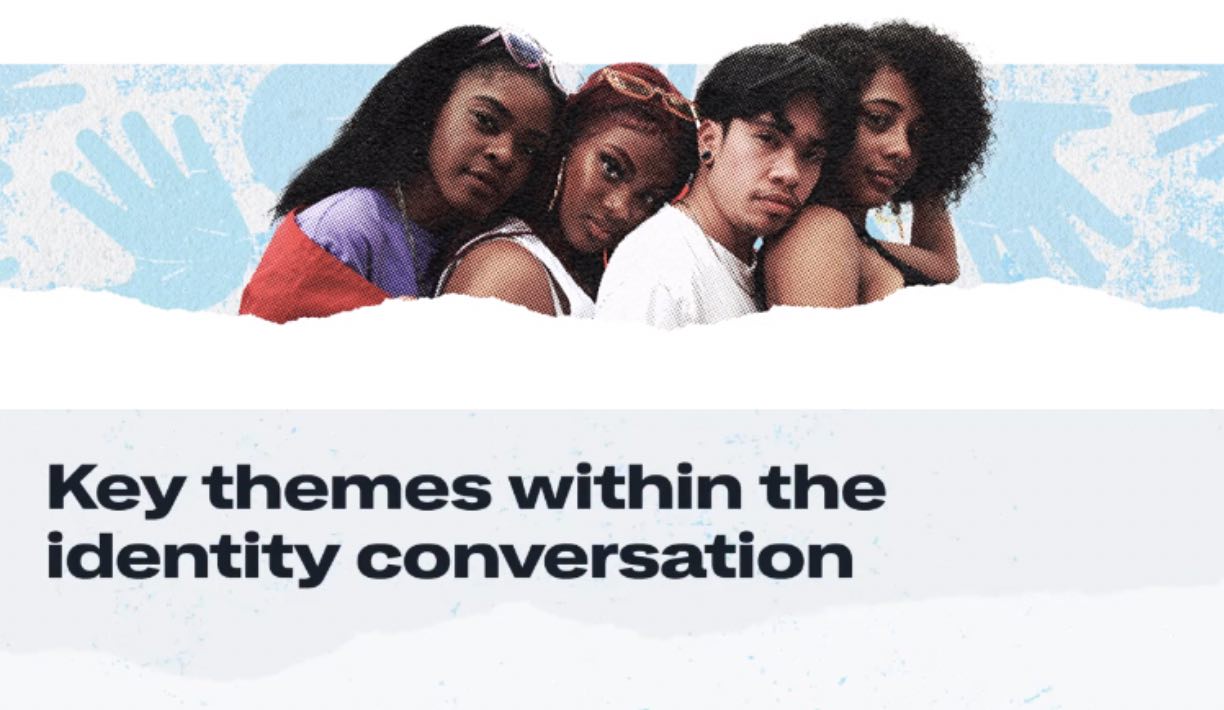Recently we released a new scope of functionality requested by our users for a long time: new cute posts layouts, as well as new data filtering and ordering features.
Recently we released a new scope of functionality requested by our users for a long time: new cute posts layouts, as well as new data filtering and ordering features.
Now all users can benefit from the following posts layouts: Mosaic (default one), Horizontal and Vertical. Also search results can be ordered by Date or Popularity and filtered by Sentiment, content Type and Networks.
Layouts can be switched with the help of appropriate buttons in the right top corner of the main area.
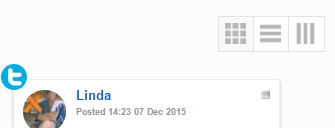
Mosaic Layout
This a default layout of the posts that should occupy all free space on the screen. Posts from the different networks are mixed up according to the selected ordering and filtering options. Scrolling down the results will fire loading more posts (only first 100 posts are shown by default).
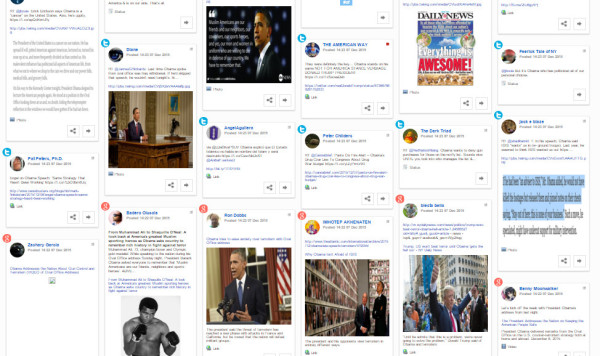
This layout is also used for displaying Favourite posts for the saved searches with started social monitoring.
Horizontal Layout
This is a classic layout, which is used by most of the search engines.
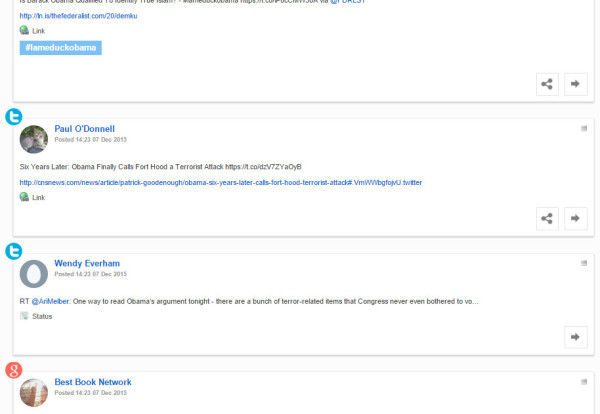
Vertical Layout
It used to be a default layout for the previous versions of the Social Searcher, each network has it’s own swim lane and all posts are clearly separated for a better user experience while analyzing individual networks performance.
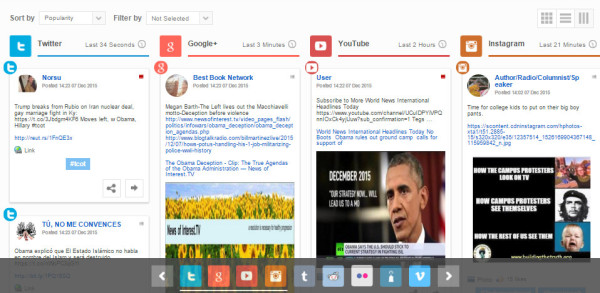
Order and Filter By
Search results can be ordered by Date (default order) or Popularity in all layouts.
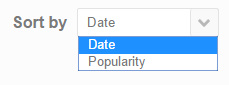
Another useful change in the user interface is a possibility to filter posts.
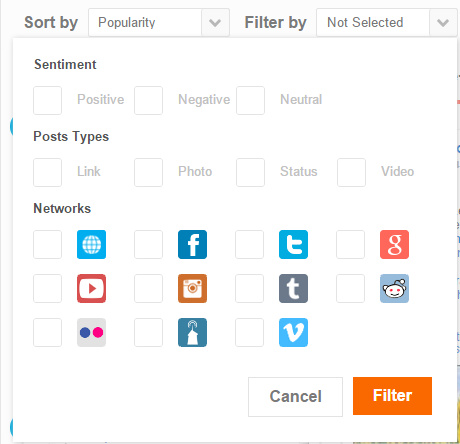
It’s important to remember that Filtering feature is narrowing down already fetched results, in order to limit the number of the requested networks you should use Advanced options section.
API addons
Method GET searches/{searchid}/search has new additional parameters: sentiment, type and sort.
Looking forward to hear your feedabck in the comments below.