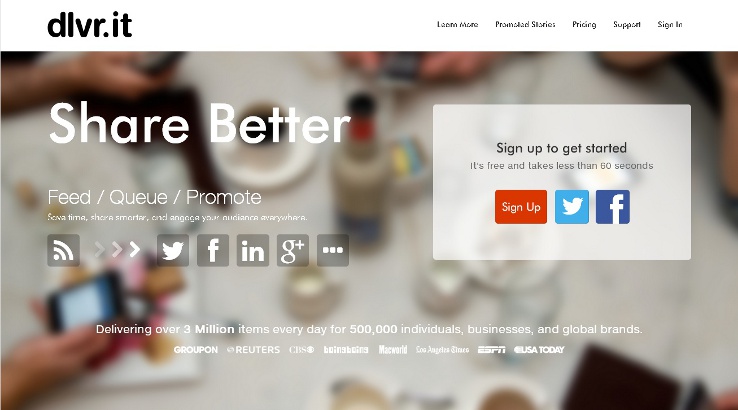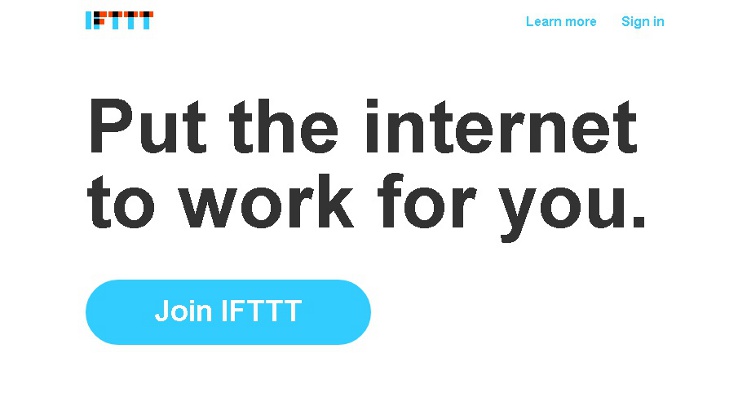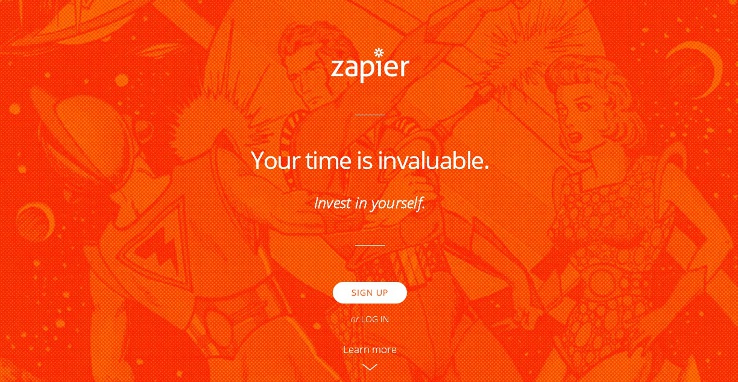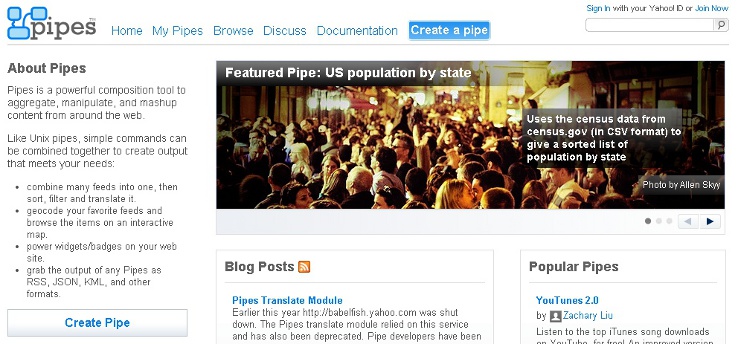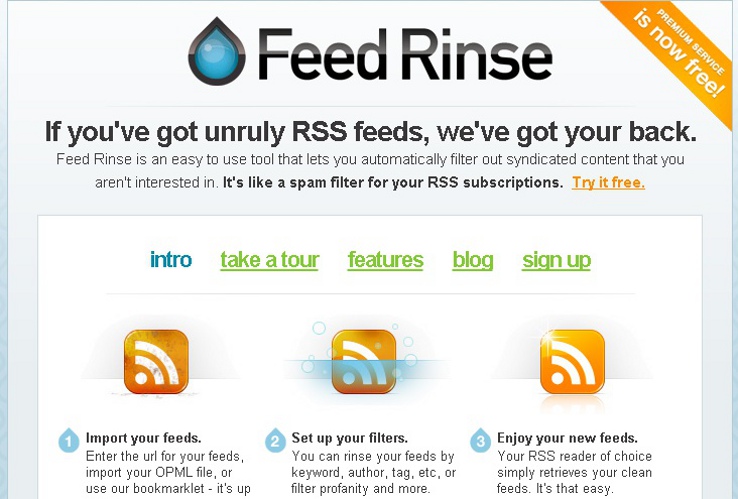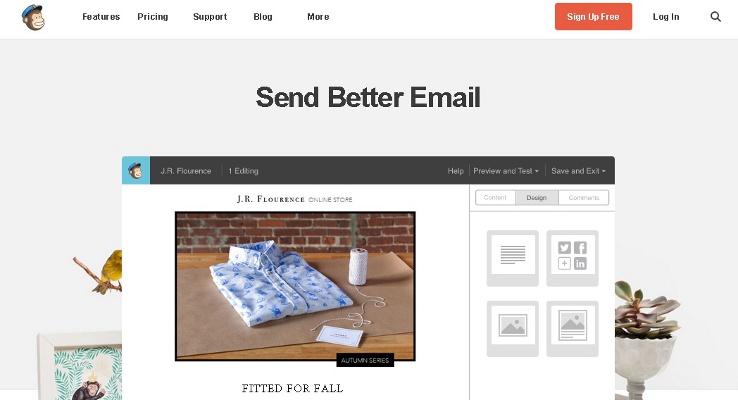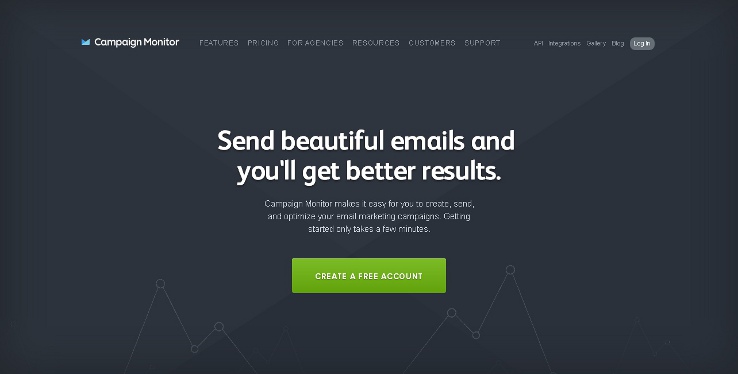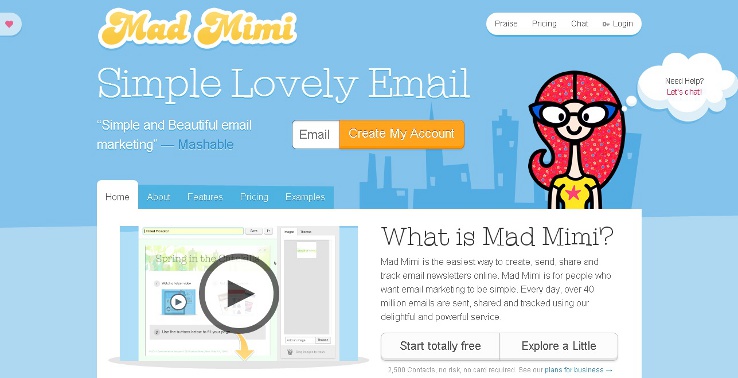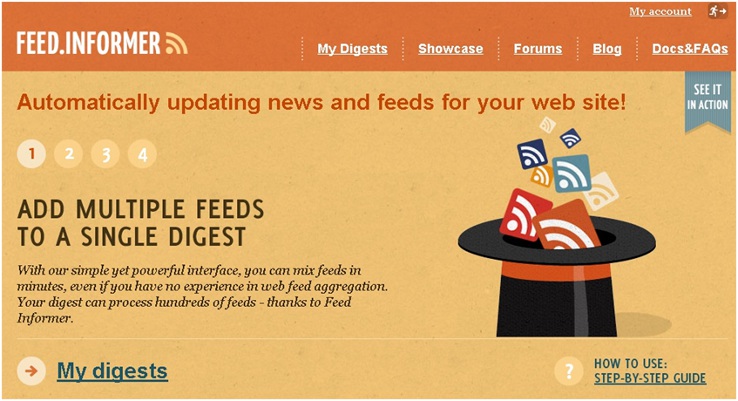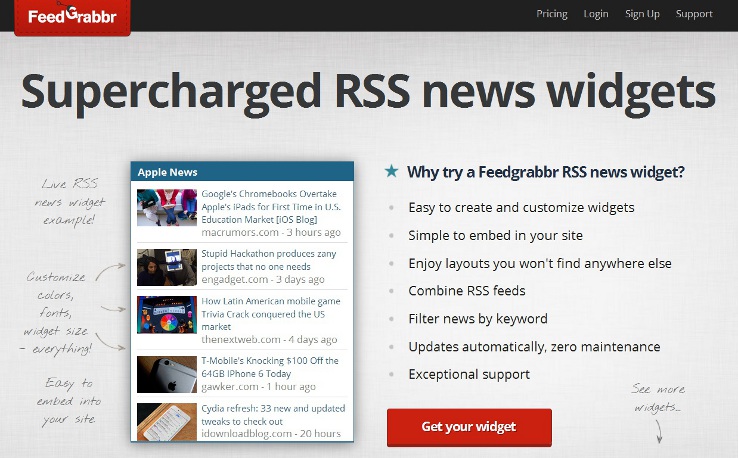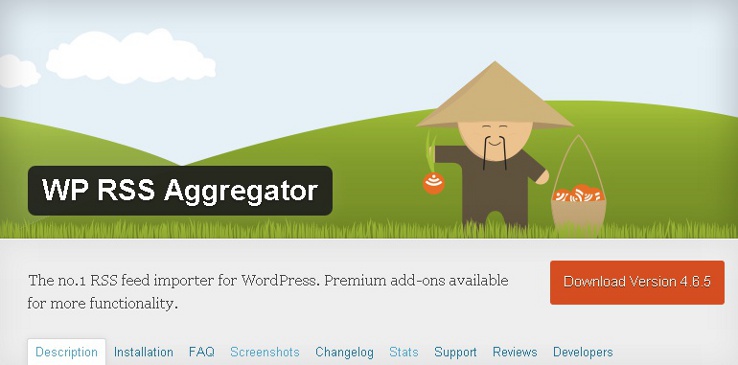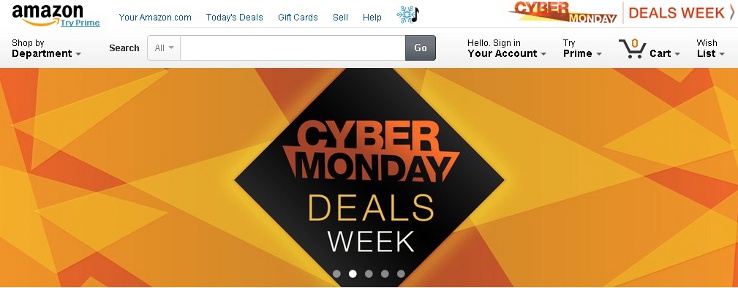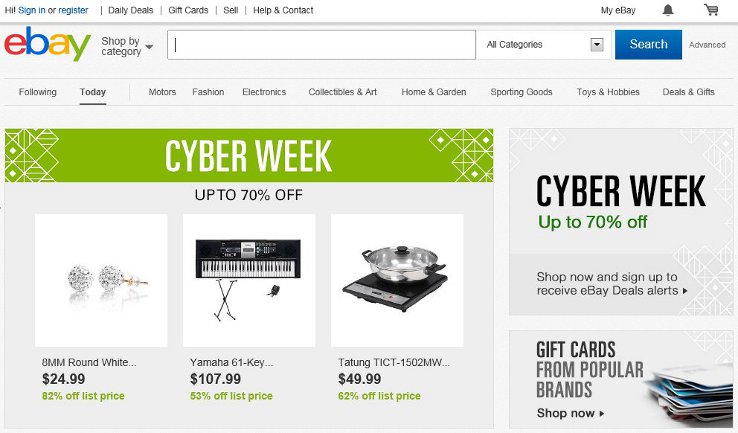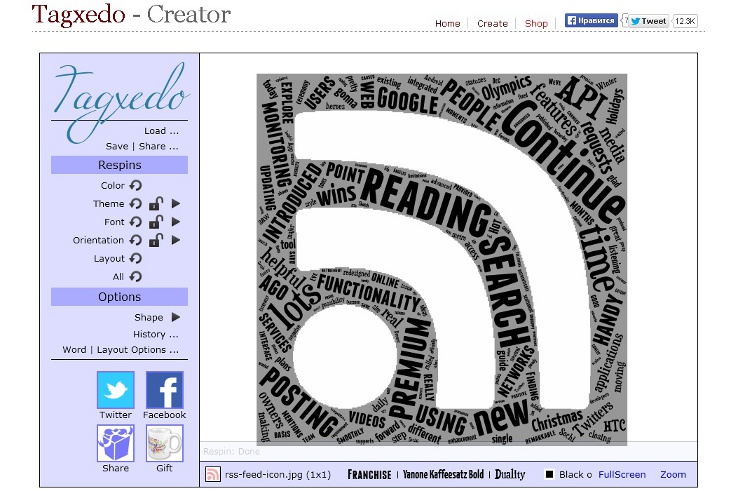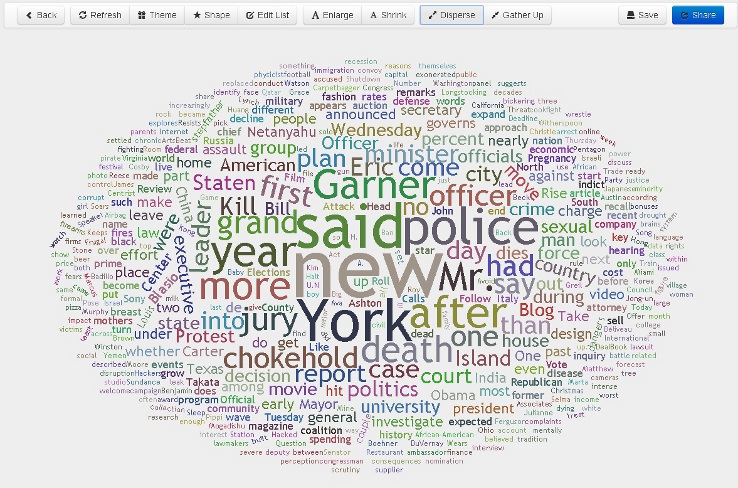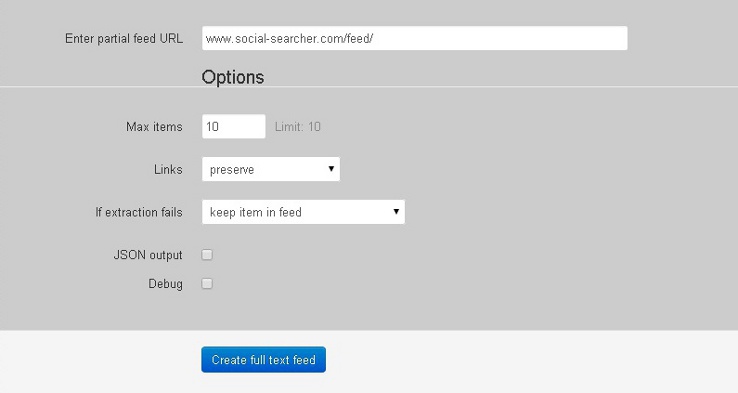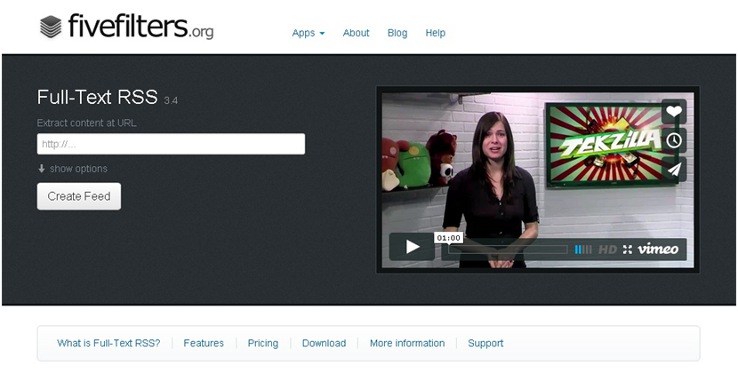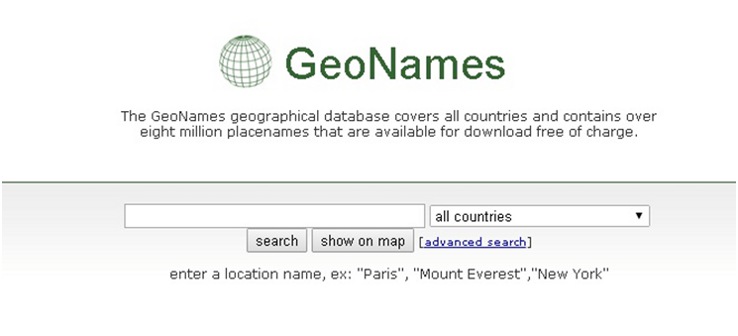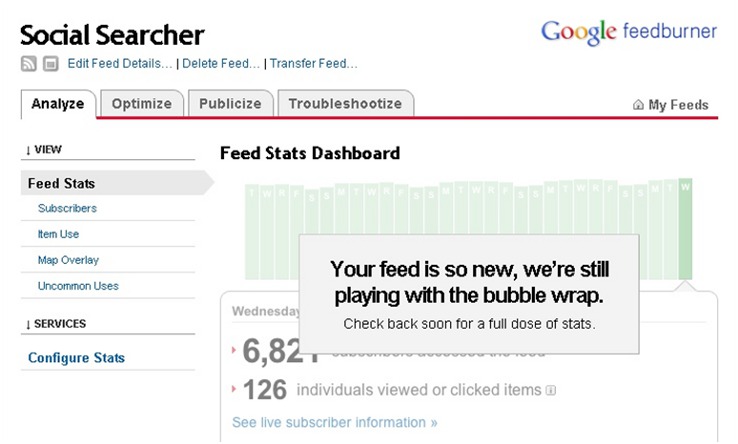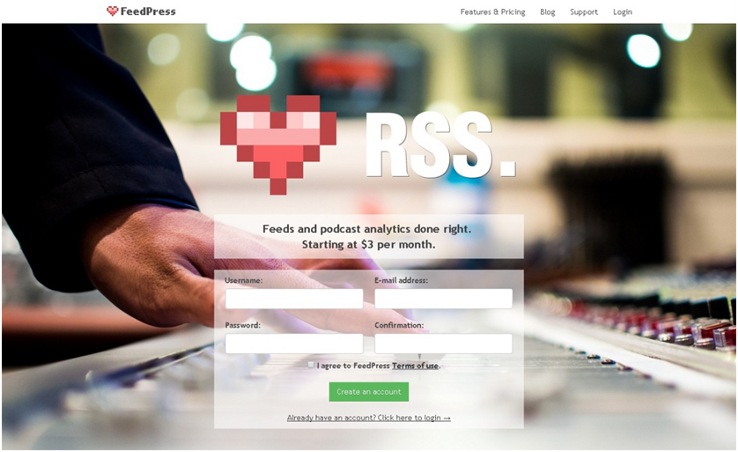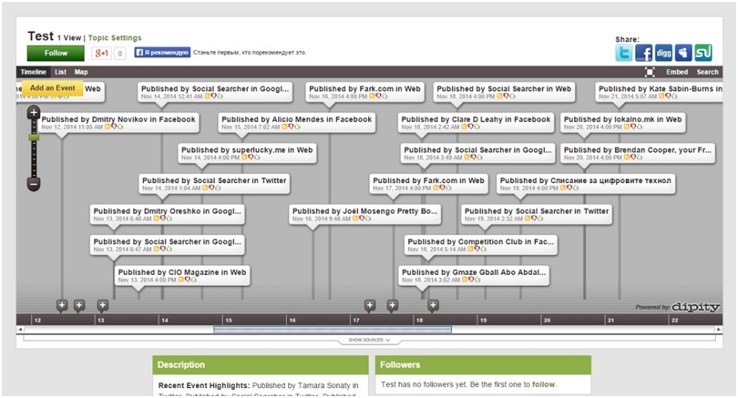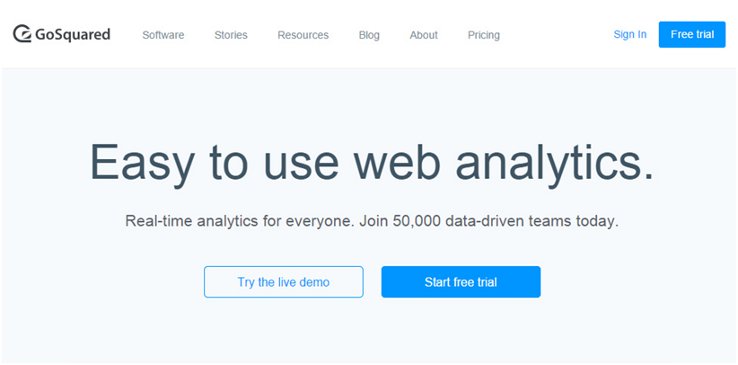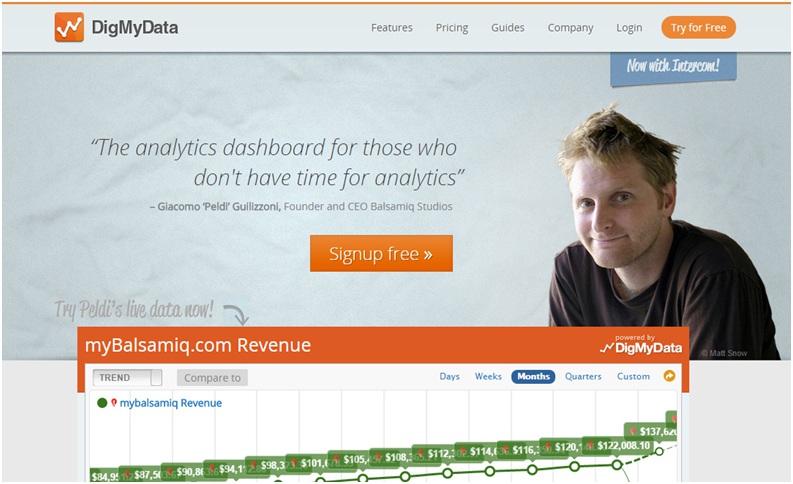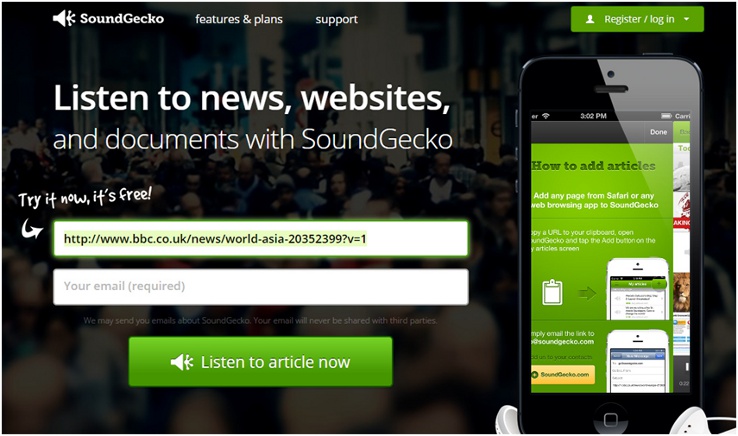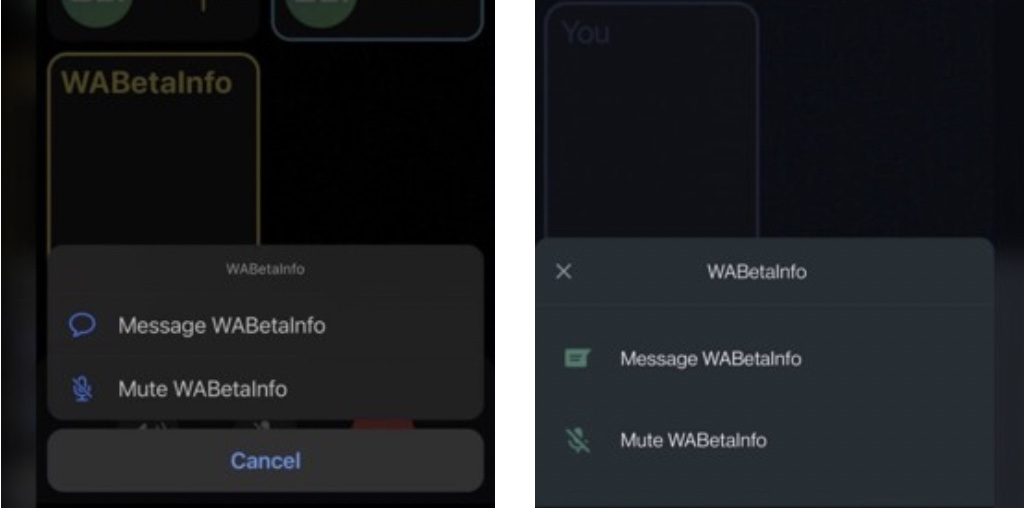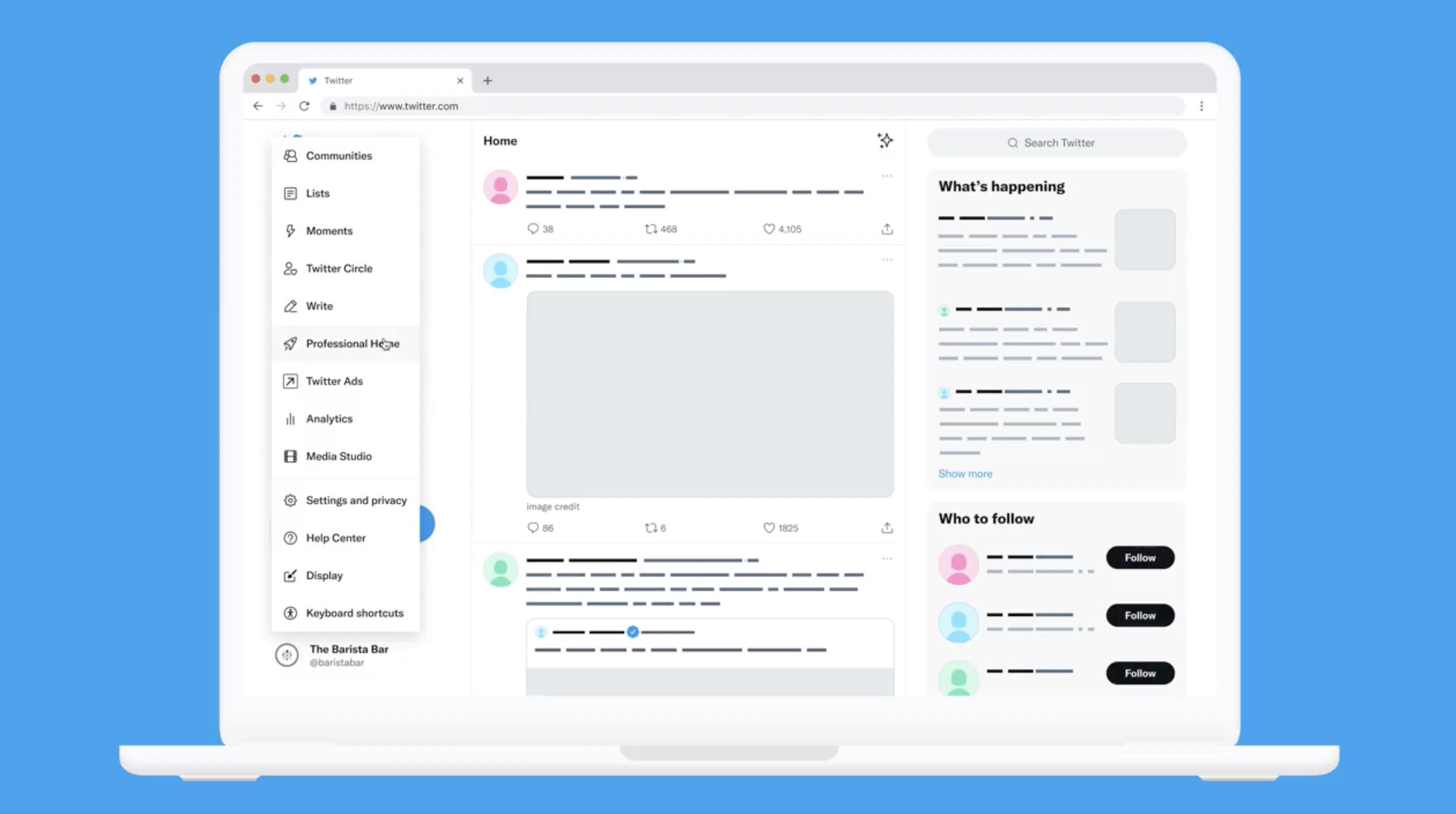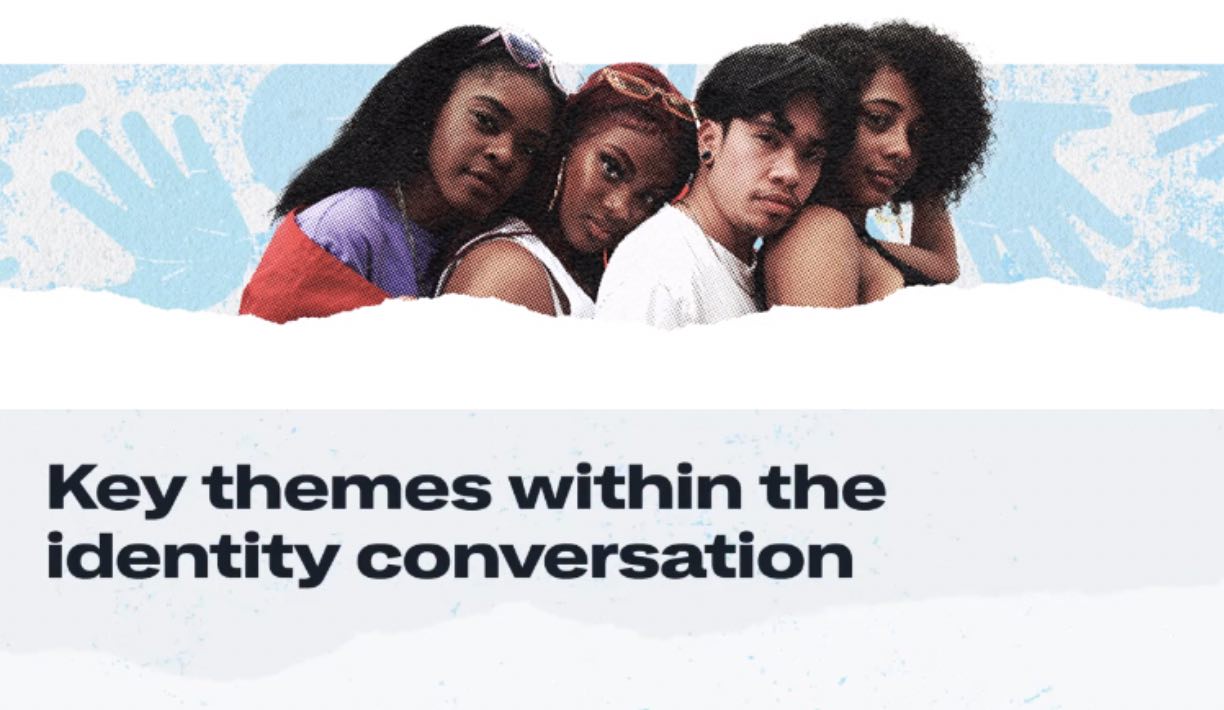RSS or Rich Site Summary is a widespread way for getting updates from your favorite news, blogs, forums and other sites without personally visiting each of them. Web feed goes directly to your reader service like Feedreader or Feedly providing all information in one place.
The first version of the RSS was introduced more than 15 years ago and lots of awesome web services going beyond traditional way of RSS usage were released since that time.
Let’s have a close look on variety of creative ways for utilizing feeds.
RSS to Social Media
1. TwitterFeed
Social publishing tool was acquired by Bit.ly in 2011 and became a popular way for automatic posting to social accounts from RSS.
TwitterFeed allows to link Facebook, Twitter and Linkedin accounts. There are several posting filters and options, I’d recommend to use minus keywords for the more accurate result.
If you are planning to use lots of feeds for the automation then it may take a while for setting up, the service is not designed for adding bulk inputs, so it make sense to mix up all needed RSS feeds in one with the help of tools described below.
2. dlvr.it
The service provides functionality for syndicating content and sending it to your Facebook, Twitter, Linkedin and Google+ accounts. Adding images, filters and tracking codes to RSS are good bonuses by dlvr.it.
Also the tool allows to manually add posts via special Q feature.
3. Twibble
Twibble is a pretty straightforward web service, which is oriented on Twitter posting automation. As well as previously described tools Twibble has several customization options such as: attaching images, prefixes, via and hashtags.
Visual scheduling system of the posts is also worth mentioning.
RSS custom actions
4. IFTT
IFTT service is based on a simple principle “If This Then That”, equipping users with a powerful constructor for building up their own “recipes” with triggers and actions. According to their search results users already created more than 4000 “recipes” of how you can interact with RSS.
IFTT lets users to create connections between 150 channels at the moment.
5. Zapier
Zapier is also letting users to implement custom behavior via triggers and actions. They’ve got a nicely created interface with a good number of help guides for a quick start. Following examples of the event driven “zaps” show the true potential of RSS: finance figures, traffic updates, new brand mentions and others. Zapier proves to support 300+ apps.
6. Pipes Yahoo
Pipes is a really impressive composition tool with advanced possibilities for the feeds manipulation, like translating, geocoding, applying regexp and many more. It may take time, but it’s totally worth it in case you have algorithmic skills and want to build up next level mashup application in the cheapest and easiest way.
For example, you can replace different words combinations with your industry hashtags that will increase conversions when automating your tweets.
Discover almost 5000 RSS related “pipes” created by the users.
Yahoo Pipes is a heavily loaded free service therefore it can have uptime issues sometimes.
7. Feed Rinse
This a get things done tool for filtering your feeds. Import your RSS channels and apply one or several filtering options: keywords, tags, authors, profanity, regular expressions.
RSS to Email
8. MailChimp
There is no need to represent a well-known email marketing web service MailChimp, however, not everybody knows about the possibility to send your RSS feeds directly to the subscribers. Create a new RSS-Driven Campaign, input feed URL, select specific time to send and proceed to the next standard email preparation steps.
The tool allows to merge RSS tags, create custom look and feel of the email with a simple in-build designer.
9. Campaign Monitor
Email marketing tool provides more or less similar RSS functionality to the users: automatically sends emails to your subscribers whenever your feed is updated. Campaign Monitor also offers RSS template language for extracting RSS tags and creating unique design.
One of the obvious ways for utilizing such functionality is notifying your blog readers about recent posts.
10. Mad Mimi
If you prefer using Mad Mimi mailing service then you’ve also got an option for RSS to email automation. Steps for setting it up are pretty easy: provide RSS input, choose email style, schedule and target audience. Advanced formatting of the email template with the help of parsed RSS tags is not supported.
RSS site Widgets
11. Feed.Informer
Feed Informer is a good choice when you need to display RSS feed on the site. It combines several RSS processing services in one place: mixing up multiple inputs, filtering by keywords and duplicates, design templates, several output options, like Html/Javascript, Flash, PDF, Image, PHP, ASP.
For the advanced users Feed Informer can be useful by providing RSS tags output customization to fit your page style and content layout needs.
12. Feed Grabbr
Feed Grabbr is one more web service that provides neatly designed RSS widgets for the sites. Free account has rather limited functionality, however, it should be enough for the basic needs: layout, fonts and colors customizing. All the rest can be done via previously described RSS processors.
RSS to CMS
13. WP RSS Multi Importer
Wordpress is an extremely popular Content Management System, which can also effectively work with RSS feeds. WP RSS Multi Importer is a free RSS plugin that can display the aggregated feed items on a page or site widget, auto post them to the blog and output to the blog’s own RSS feed.
Plugins with similar features can be found for other popular CMS, for example, Joomla or Drupal.
14. WP RSS Aggregator
It’s another WordPress plugin to pull data from multiple RSS inputs, merge them and show on the site. There are various options for handling aggregation and output of the feeds to your blog. Premium add-ons extend the core functionality with auto posting, keywords filtering, unlimited feed items, full text grabbing etc.
It doesn’t seem to be a good idea to simply repost content from other sites or play around with automatic texts rewriting and articles spinning. However, you can use such automatically generated industry news lists to support your own posts’ authority and outlook.
Affiliate marketing blogs can benefit from RSS feeds auto updates about relevant products, continue on reading for more information.
RSS Monetization
Since Google decided to retire the AdSense for feeds, publishers had to find new ways for monetization of the RSS. Affiliate marketing is a popular choice and as a quick solution you can do the following: mashup feeds from your favorite affiliate sites and automatically add appropriate affiliate code to the links with the RSS processing tools like Yahoo Pipes.
15. Amazon
Amazon tag pages have RSS feeds for keeping track of new products that were added to the tag or new discussions posted in the community and for earning referral credit through the Associates program.
Such feeds can be distributed to your blog readers, followers and subscribers by various ways mentioned in the article, for example, merging with your own RSS, displaying on the site widget, sending emails to the subscribers, auto posting to the social channels etc. Just keep your feed valuable and don’t overdo it.
16. Ebay
This e-commerce giant also has an easy way to set up RSS feeds with trackable links for the affiliates rewards. Enter your search criteria in the Advanced Search and provide your affiliate information, that’s it, feed from the search results page is what you need.
Recently Ebay started to redesign the search interface, so you can have some problems, for example, it worked for me only when I manually added “&_rss=1” to the URL. Check up support forums for details.
17. iTunes
iTunes has a separate RSS feed generator, which reflects top charts and new content. Users can target: country, media type, feed type, size and genre. For the affiliates RSS link will have an additional affiliate token parameter “at=”.
These constantly updating feeds with a wide range of media types available across the iTunes and the App Store can be a good possibility for incorporating into your monetization strategy.
RSS Keywords Cloud
18. Tagxedo
Tagxedo creates beautiful keywords clouds out of different inputs, including RSS. Besides, it has lots of tuning options: font, theme, colors, orientation, predefined and custom shapes of the cloud. It took only a few minutes for me to get RSS icon shaped cloud out of the feed.
19. Timdream Wordcloud
HTML5 Wordcloud tool by Timothy Guan-tin Chien is a nice playground for the keywords visualization. User can input RSS and get the portion of inspiration together with the keywords frequency list.
Full text RSS
20. Feedenlarger
This Free tool showed the best results while testing of fetching full text information for the feeds with articles excerpts only, comparing to other free solutions. In the output you’ll have another RSS with full content for you to subscribe or further manipulation. As it’s a free service you can’t get any guarantees about feed updates frequency.
21. Fivefilters
Fivefilters lets users to extract full text RSS from the truncated feeds and web pages, turning them into the constantly updating feed. The service takes care of right data extraction from the most popular blogging platforms, sites and multi-page articles.
Free plan contains 3 items limitation, 20 min caching, language detection and unlimited feeds number. “Self-hosted” is a good one-time payment option, which allows you to set up software on your own server and customize it according to the business needs.
Fivefilters also provides apps for RSS to PDF newspaper conversion and pushing feed to the Kindle.
22. FeedsAPI
If you are looking for premium services in full text content syndication, then FeedsAPI can provide following features: create full RSS from web page or truncated RSS, feeds to email, keywords filter, analytics, WordPress integration plugin, different output formats.
RSS to Geo
23. GeoNames
Started in 2006 by Marc Wick GeoNames service provides a free downloadable geographical database as well as different premium web APIs for matching names of the places with their latitude longitude map coordinates. Their RSS to GeoRSS converter extends RSS feed with geo location information according to the post content analyzing.
For example, if feed item mentions Palo Alto then appropriate geo tag will be added and further map visualization of the stories can be done via third-party map mashups integration.
Google Earth KML format is also supported for the output, it means that in a few clicks you may see RSS feed on the map: request KML from the GeoNames, import it to the My Maps app by Google from your local computer or Google Drive.
RSS Analytics
24. Feedburner
This popular tool lets content publishers to create and manage custom RSS feeds. The service was acquired by Google in 2007 and in 2012 FeedBurner API was closed by the new owner. Anyway, you can still use this free tool with your Google account to track subscribers, channels reach and traffic analysis.
Your blog promotion can be enhanced by the interactive features, including: feed followers count, email subscription, auto post to twitter, chicklet aka RSS icon chooser etc.
There is also a way to report FeedBurner feed clicks in Google Analytics.
25. FeedPress
FeedPress is positioning itself as a business solution in contrast with Feedburner: “What would happen if you lose all your Feedburner subscribers? Don’t wait for a Google “Spring Cleaning” announcement…”, makes sense.
Notable features for podcasters and bloggers are as follows: accurate analytics, stable feed refresh, RSS to emails, custom hostname, social accounts auto sharing, API integration and different plugins.
RSS Timeline
26. Dipity
Would you like to see your RSS items timeline, merge them with other sources? Dipity can be helpful for organizing information into the single interactive visualization, which can be shared with the community or embedded on your site. Free account allows to create up to 3 timelines as follows: fill in general info about new timeline, add multiple data sources (RSS can be found under the “Other” tab), tuneup output layout and enjoy your chart.Each item on the timeline is clickable for more details, sharing and commenting.
Another cool thing is that you can switch to the Map view and see points for the stories with geographical names, just like in the described before GeoNames service.
RSS to Analytics
27. GoSquared
Real-time analytics service GoSquared allows users to add RSS feed to the site traffic timeline. Site owners can really benefit by comparing traffic spikes with the events from the RSS composed of the possible triggers, like blog posts, social accounts sharing, web mentions etc.
Such analyzing can give you a fresh idea about factors that have the most impact on your business.
28. DigMyData
DigMyData is focused on providing possibility for the e-commerce to integrate all the data in one place for tracking, analyzing and forecasting. RSS integration will allow you to import all significant information from the third-party apps to expose some new trends that you might be missing at the moment.
Listen to RSS
29. SoundGecko
It’s generally a good idea to let people enjoy their favorite news sites or blogs while driving a car or working out. Free account on SoundGecko will allow you to import only one RSS feed to automatically add articles to your personal playlist, but after reading this post you are empowered with the various tools to combine all RSS feeds you need into one.
30. Voice Brief
This iPhone app helps you by reading important daily updates aloud from RSS, emails, social accounts, calendar and others. The size of the application is rather big, however, developer explains it in the following way: high quality voice synthesis, generating and storing your private data on the phone instead of the cloud.
Bottom line
This tools list was born when I started to analyze what, actually, users can do with the recently released RSS feeds output for the social mentions monitoring by Social Searcher. It was surprising for me to discover a lot of new approaches for RSS usage besides reading.
It’s never too late to reconsider the position of RSS in your business flow and supercharge it with some of the fresh ideas.
Looking forward to hear about your favorite RSS tools in the comments below.