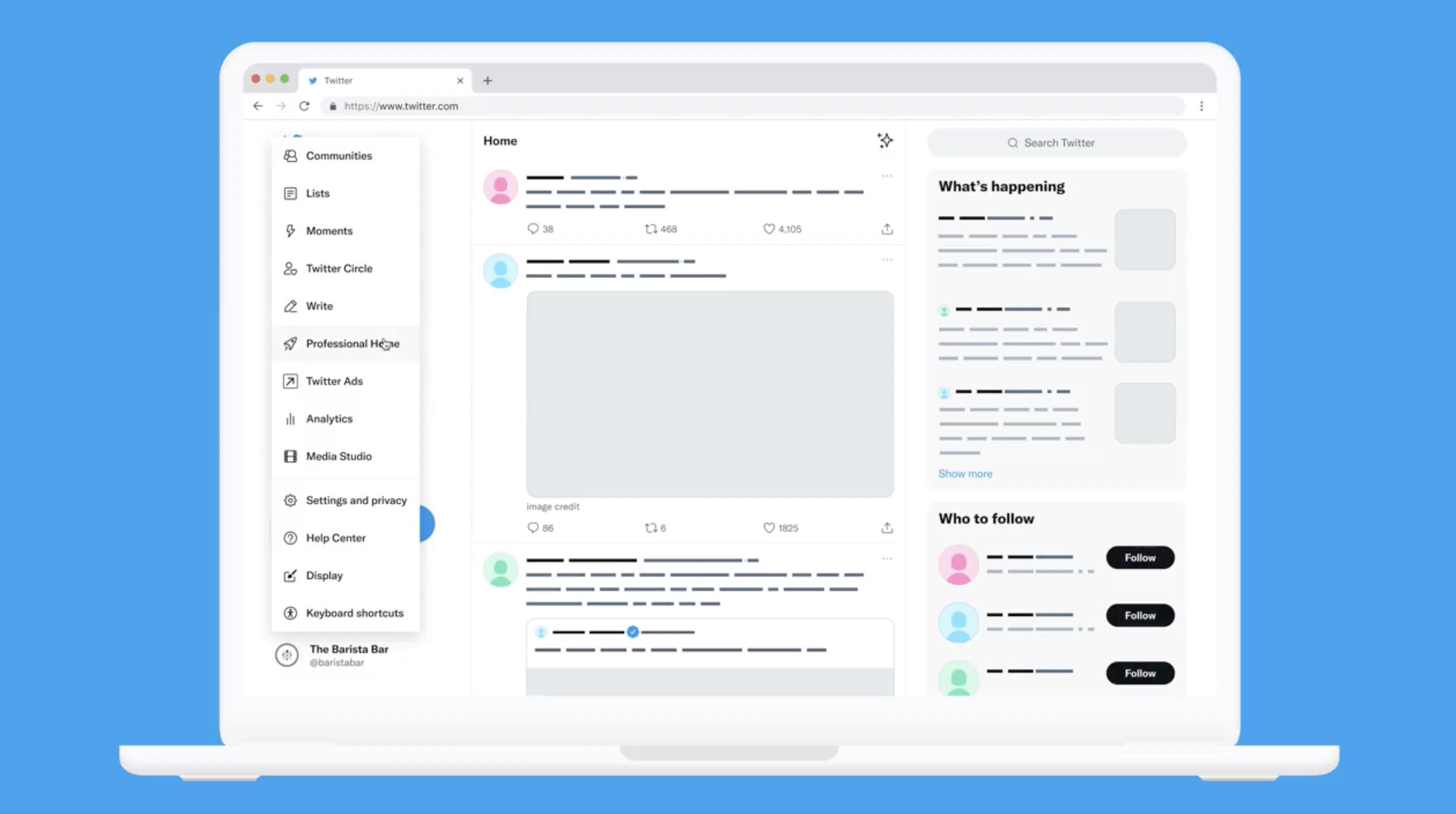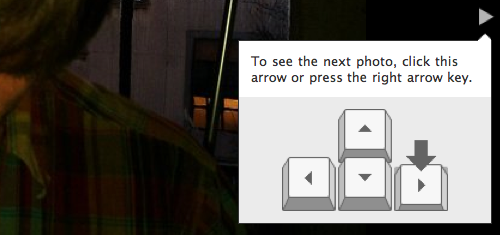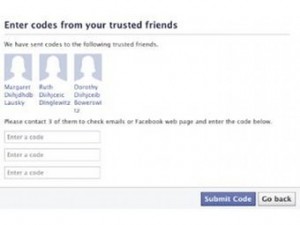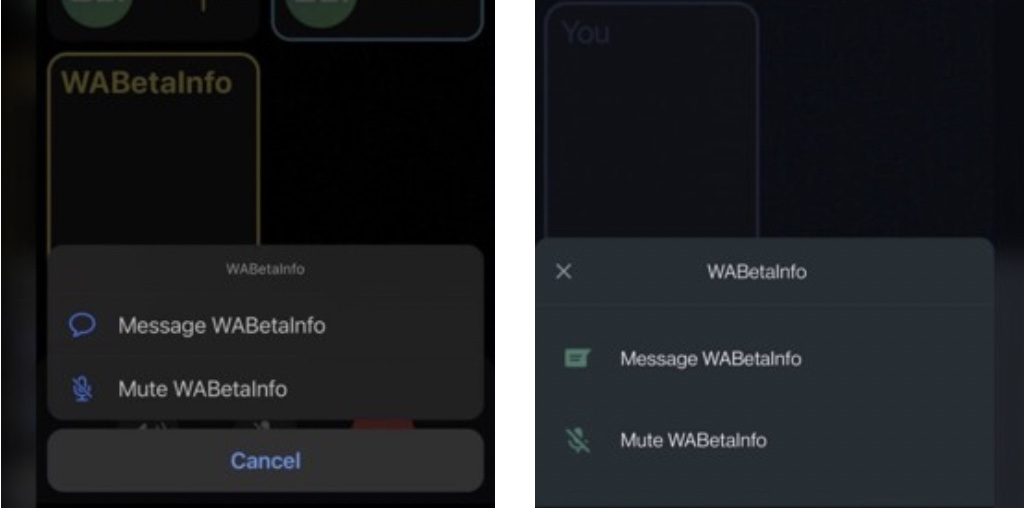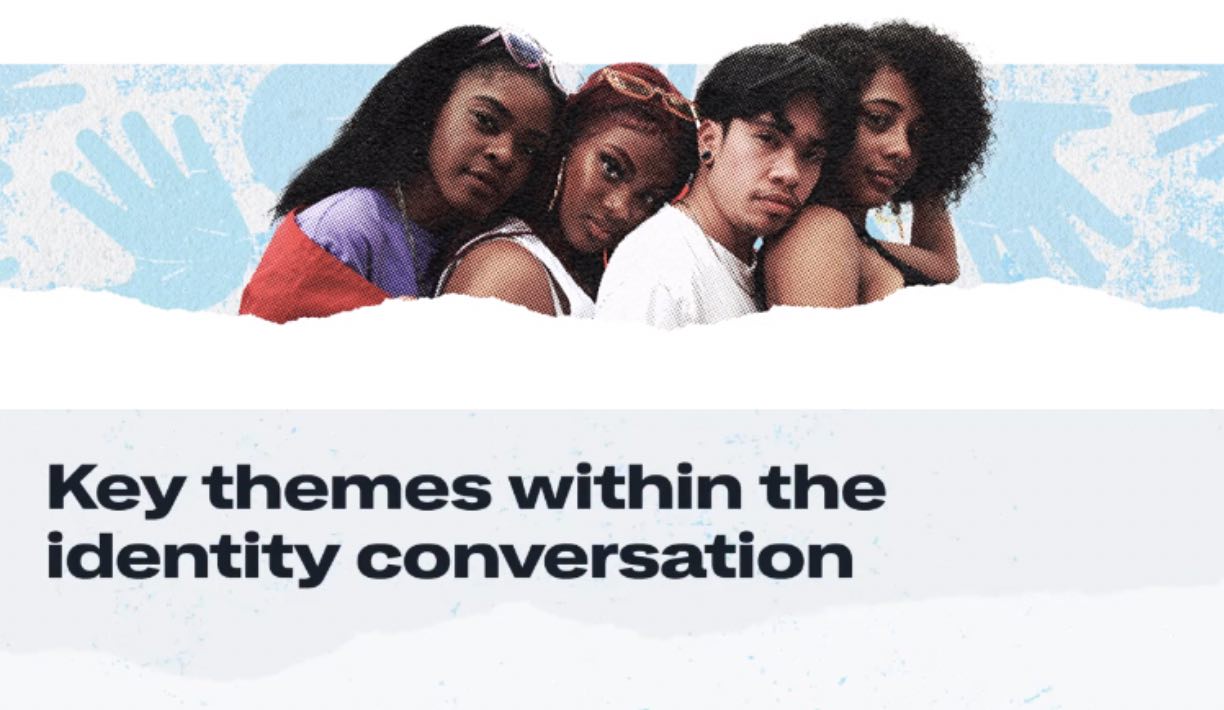Have you waited for the Facebook Home application release and wanted to try it by yourself?
Have you waited for the Facebook Home application release and wanted to try it by yourself?
Now it is very easy to do so if you are the proud owner of one of the following phones: HTC One X, HTC One X+ or Samsung Galaxy S III, for which the application is available for downloading officially on Google Play.
However, if your mobile device differs from the mentioned above, then there are also several hacks from the independent developers.
Installation.
For those who live in the U.S. and have already bought a branded Facebook smartphone HTC First, everything will be even easier: it is enough to turn on the device and log in to the social network account.
HTC First doesn’t seem to be wide spread, so let’s have a look on what you’ll need to try the Facebook Home on your phone.
First of all, your smartphone must have Android OS version 4.0 or higher. Second, official Facebook app should be already pre-installed. And if you want to check up all Facebook Home features, then install also Facebook Messenger – it will allow to use «chat heads» functionality.
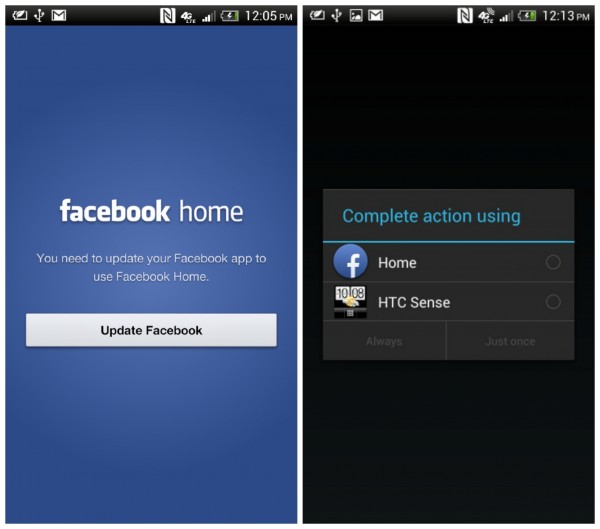
After the applications’ download and installation, the system will prompt you to log in. Facebook Home application – this is essentially a launcher for Android, so you’ll be asked whether to use it as a default one when turn on. Of course, you should choose the Facebook Home.
Main features.
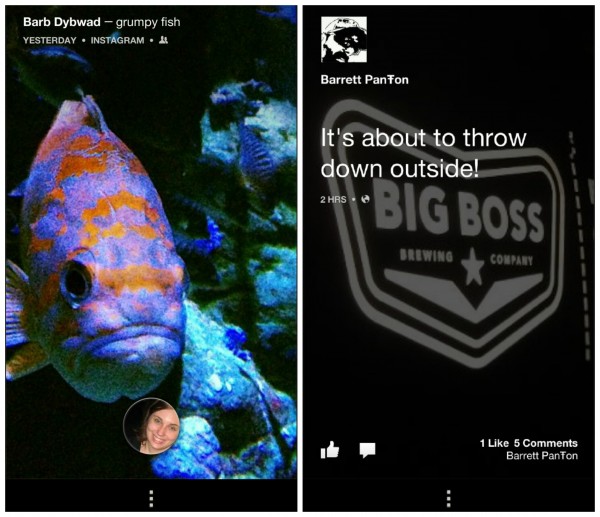
The first thing you’ll see is your profile image, which is located at the bottom of the screen. One of its functions is unlocking the phone, it can be done with the usual sliding movement. Moving the image up will open the application menu, while moving to the left will open the Facebook Messenger. Right action will open a list of recently used programs.
Chat heads.
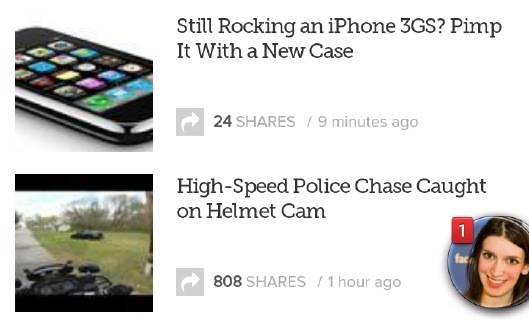
Chat heads is a separate Facebook Messenger app, so you can use it even without installing the Facebook Home. As soon as you receive new messages from your friends, their images will appear on the screen in a small bubble. You can open a chat window by clicking on the image.
User reviews.
Almost half of the users, 47% gave the lowest possible rating (1 star) to the new application from Facebook. Only 17% were satisfied with Facebook Home and gave 5 stars. The average rating of the application is rather shameful 2.4.
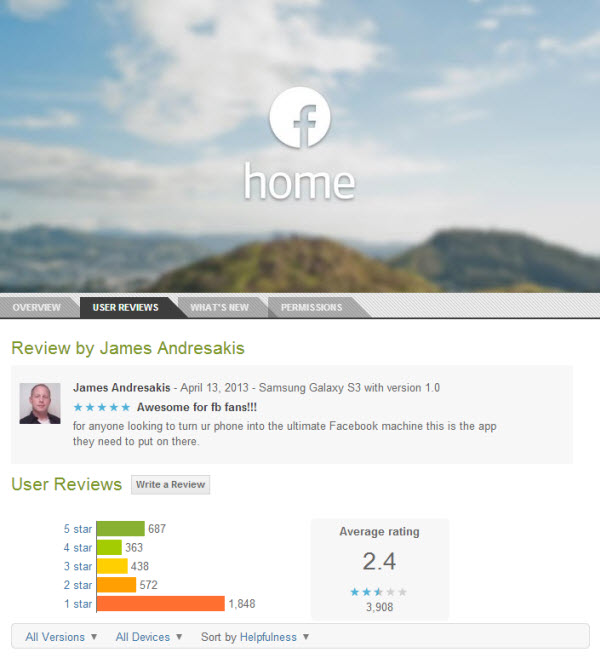
However, the top management of the social network continue promoting a new product and even involve Mark Zuckerberg in a fresh advertising video of the Facebook Home.