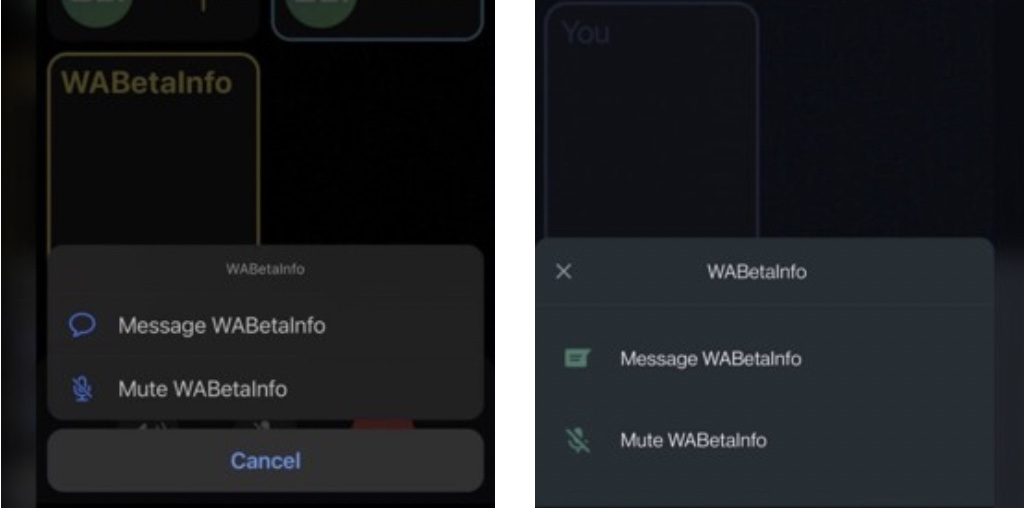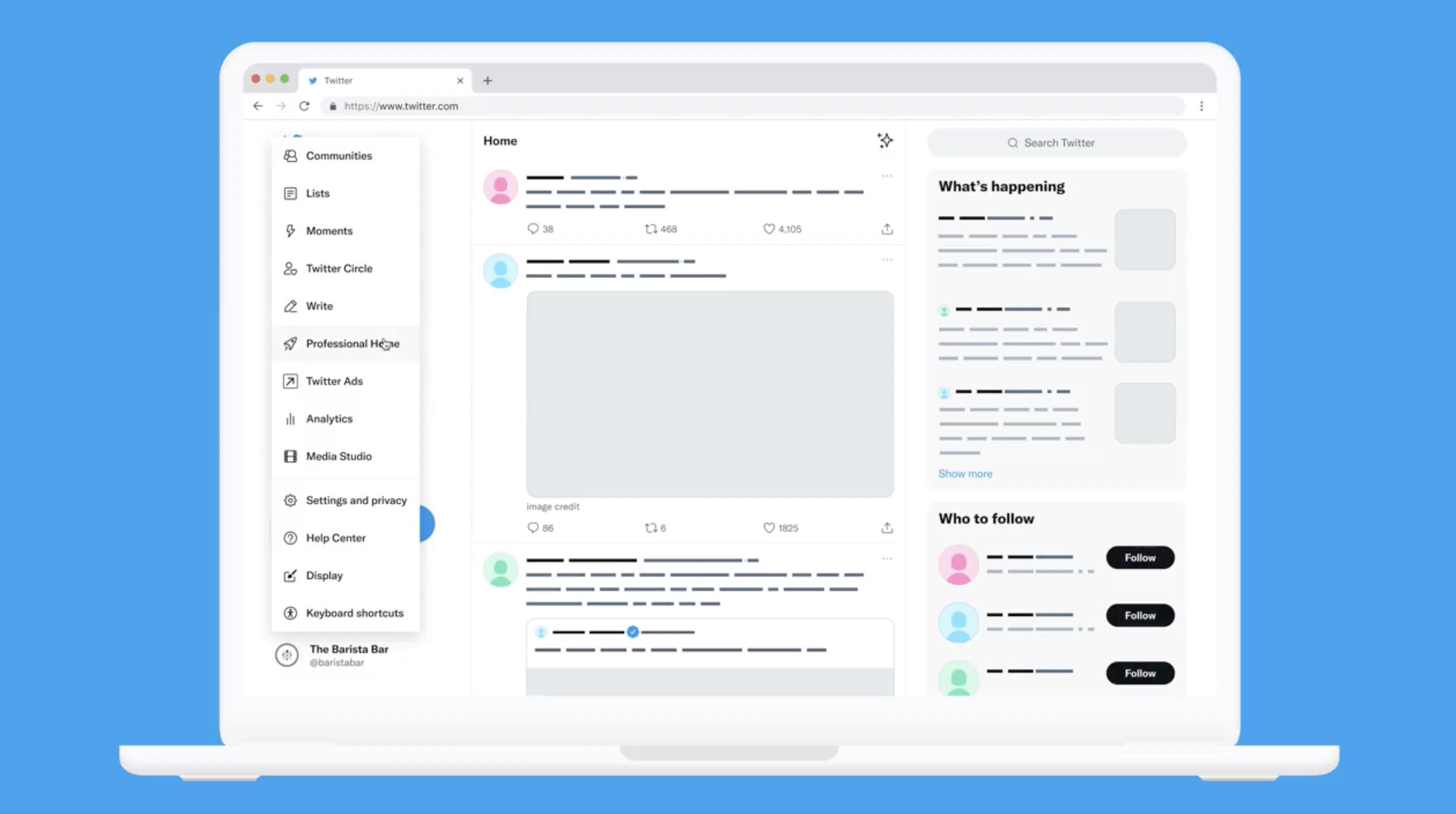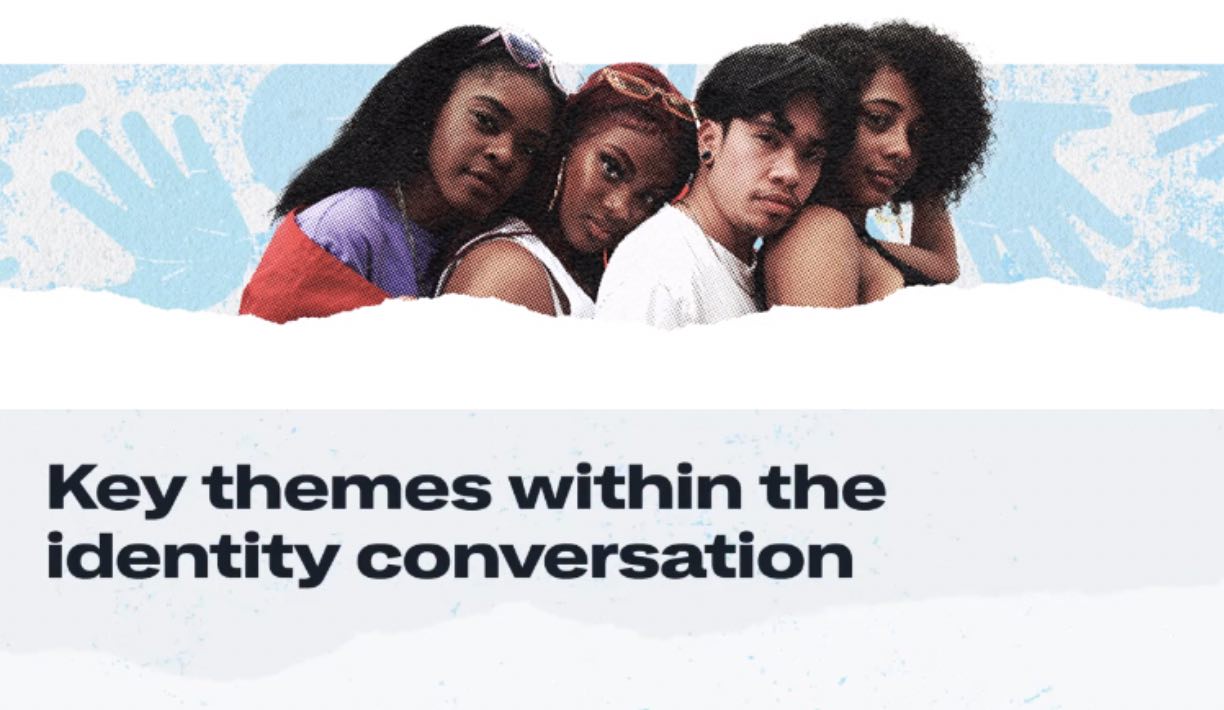Back in December Facebook introduced a $1 charge for sending a message to the Facebook inbox of any user.
Back in December Facebook introduced a $1 charge for sending a message to the Facebook inbox of any user.
Today we’d like to share a FREE way for messaging strangers on Facebook, just have a look on a step-by-step below.
1. Go to the user’s timeline and select «Report / block»

2. Select the «Submit a report» / «Report XYZ’s account»

3. Choose «This timeline is using a fake name»
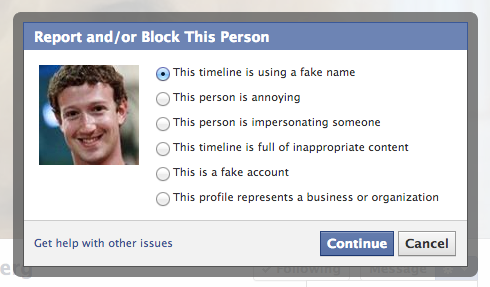
4. Next «Ask XYZ to change their name»
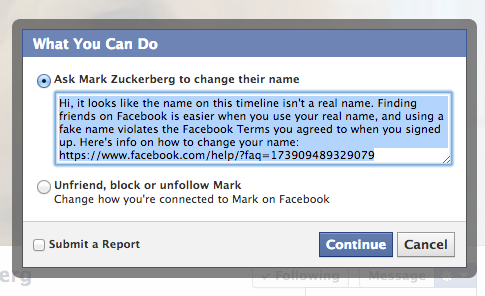
Hope that Facebook will fix this issue as soon as possible, but for now it works like this and the message will go to the “Inbox” folder.