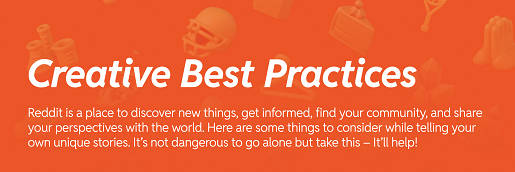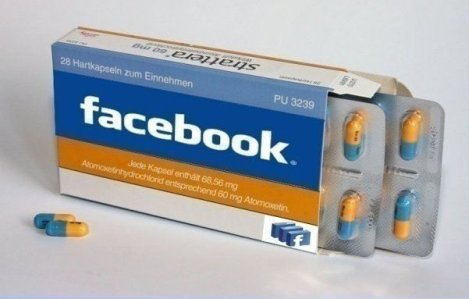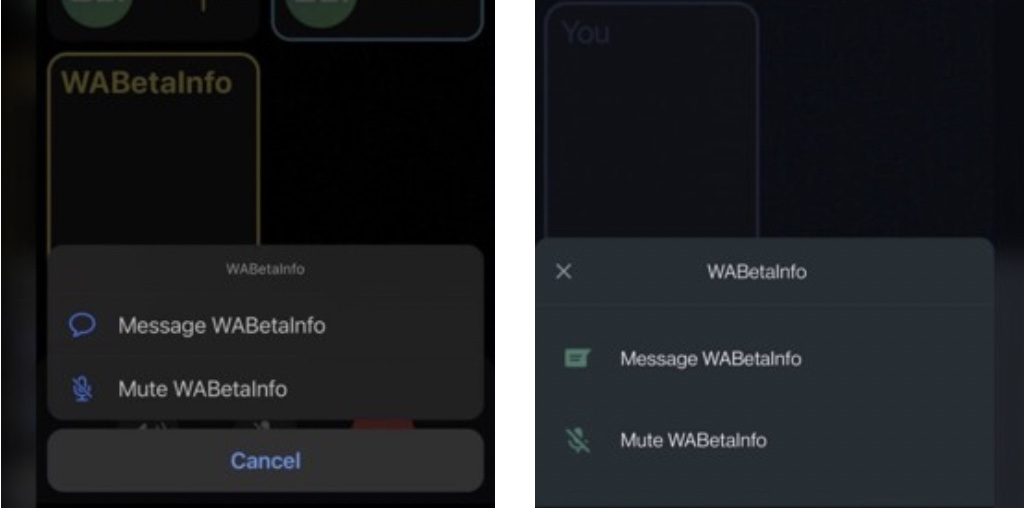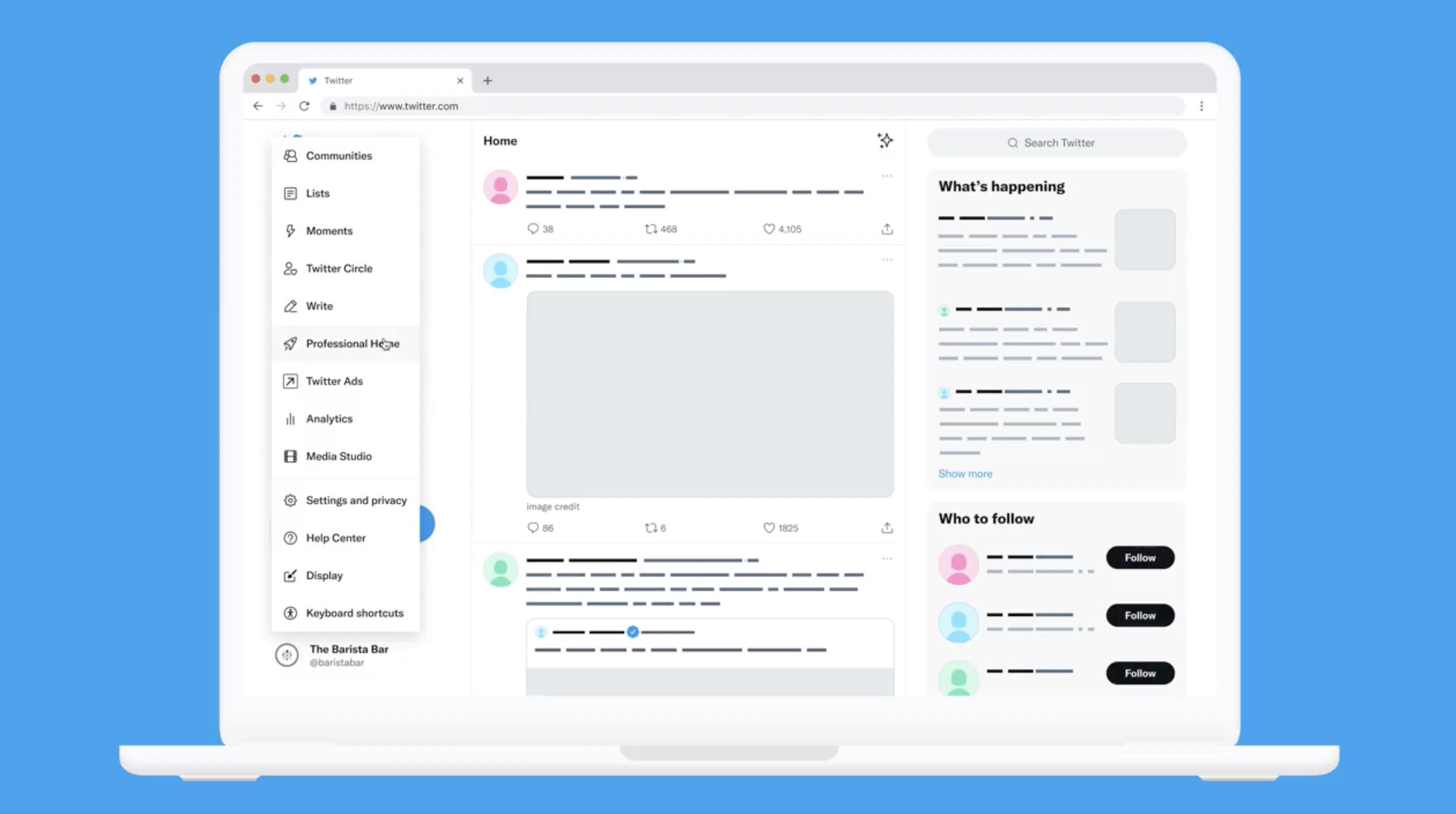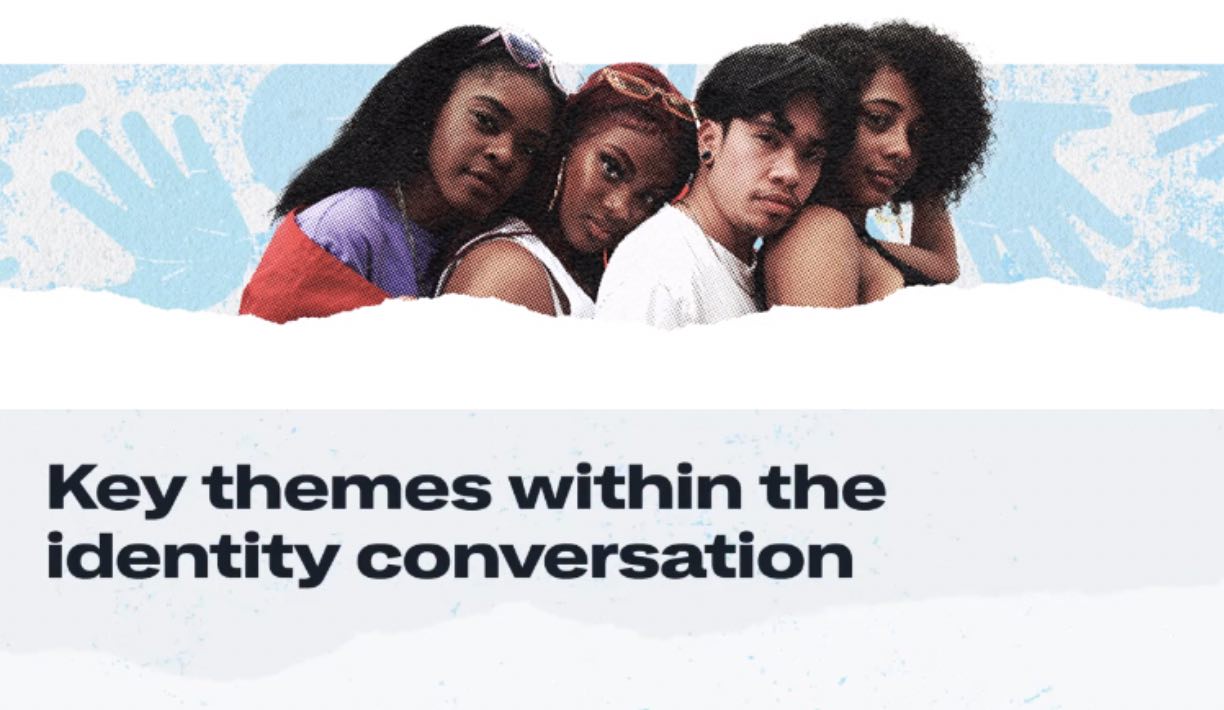The advantages of the social network Facebook were discussed and proved a lot. But nevertheless all of its account holder occasionally have a wish to delete their profile. The reasons are obvious. People feel addicted to the net; they can’t stop watching the news and numerous photos of their friends and organize their own lives in a way suitable to be later shown on their page on Facebook. We need hardly mention that complete quitting Facebook will cause loosing touch with all of user’s friends, at least by means of the social network. But that is not what we actually want to happen. As a matter of fact, we need only the methods to reduce our stay time on Facebook. And here are five useful advices how to do it.
The advantages of the social network Facebook were discussed and proved a lot. But nevertheless all of its account holder occasionally have a wish to delete their profile. The reasons are obvious. People feel addicted to the net; they can’t stop watching the news and numerous photos of their friends and organize their own lives in a way suitable to be later shown on their page on Facebook. We need hardly mention that complete quitting Facebook will cause loosing touch with all of user’s friends, at least by means of the social network. But that is not what we actually want to happen. As a matter of fact, we need only the methods to reduce our stay time on Facebook. And here are five useful advices how to do it.
1. Delete Your Wall
The wall on the user’s page in Facebook became a common way to talk, but that was quite different some years ago. Nowadays people prefer to communicate and first of all leave comments using the wall. One of the wall options is that all the notes made on the wall are allowed to be looked through. It becomes even worse if consider the fact, that all the activities made by the account holder are also reflected on the wall. So, if you want to lessen the impact of the Facebook wall, delete it. In this way you will however be available for your real friends for a talk but only by mail in the mailbox.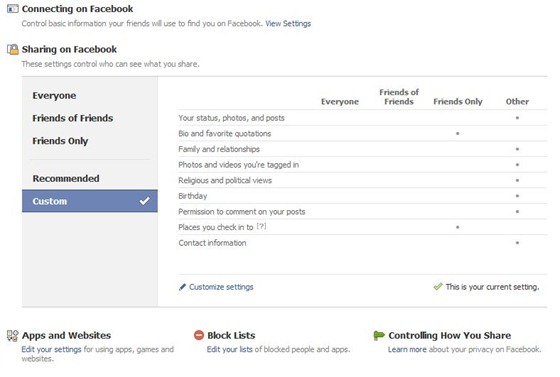
2. Turn Off All Email Notifications
If you want to spend less time on Facebook, turn off all Facebook email notifications. If you do this, you will not be excited any more immediately to see what has written your friend to you or who has marked you on a photo. Checking email box only from time to time instead of looking at it every five minutes is much better. Below is the explanation how to cut off email notifications. This option is in “Notifications” setting in “My Account”: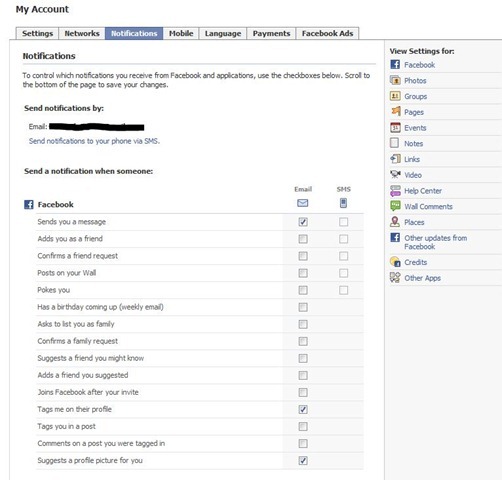
3. Get A Time Limiter Plugin or Extension
This option is a great helper for you to save your time. What is at issue is about the time you waste roaming through Facebook. The possibility to limit time spent is already presented in Google Chrome, for example. The extension is called Chrome Nanny. It will allow you to block usage of Facebook to any time period you consider as appropriate.
Use Private Facebook Groups with your Friends/Family
A good way to save time spent on Facebook is to create a group including your close friends and family members and be interested only in it. Instead of looking at all the relationships and activities that take place in the net, you will be stinted to only the most important persons in your life. Of course the line between this your special group and the other world is subtle and if you won’t control yourself you can cross it, but hopefully you are able to take hold on yourself.
5. Delete Some Friends
All of us have occasionally thoughts that your friends list on Facebook need cleaning. And sometimes some of the social network users actually do it. The idea is to get rid of particular friends is hidden under the appeal: “I’m cleaning up my Facebook contact list. Send me a message in the next few days if you want to stay on.” Properly speaking, we should not conceal our wish to cut off contact with some people. Why must I be in touch with someone I do not even remember?